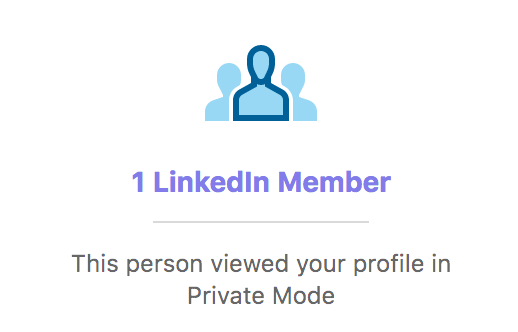
Uncover who visits your LinkedIn profile for free
It is becoming obviously clear that LinkedIn sat on the top of profession-related social media platforms. Beyond sharing updates, success, blogs, news and inspirational activities, LinkedIn is considered as a main work-associated platform for many recruiters or those who are looking for new challenges in their lives through either finding new jobs or career growth/change. One of the main powerful tools that LinkedIn relay on is the ability to convert rich texts into a visual personal portfolio. Therefore, recruiters tend to heavily use LinkedIn to search for their most suitable job candidates. Premium users; those with paid subscriptions, can actually find out which recruiters or firms are interested in them as one advantage of being a paid member besides no limit number to know who has visited your profile, and they can access their contact details and build up an efficient network that allows them to land in their future jobs. However, LinkedIn makes it impossible for those non-paid members to know which recruiters, many prefer to search anonymously for reasons that I personally don’t understand, are looking after promising talents. In most cases, non-paid members especially those who are looking for jobs cannot afford to pay the premium subscription fees each month because they are basically LOOKING FOR A JOB!!
Thanks to the information technology which again proves to us that nothing impossible in the digital world. In this blog, I will walk you through an easy trick and step by step to uncovering those who have visited your profile anonymously especially under the profile name of a recruiter so you can easily get in touch with.
- Go to your profile and click on “who’s viewed your profile” on the left panel of your profile.
2. On the next page you will find some information about who has visited you and some statistics on your profile. You will also see some views from members using private modes or recruiters but you won’t be able to figure out who are they. Anyways, right-click on this page and a small menu will pop up. Select inspect.
3. Another panel will appear just next to the main page on your right and contains some programming language and java scripts. Navigate to the main bar at the top and select “Sources”.
4. When you select “Sources”, a new navigation menu will appear on your left. Toggle towards “media.licdn.com” and select it. This is your happy file! Inside this file, select dms/image and click on each folder and click on the link provided and see on your right the photo of the profile viewer. Right-click on the photo and copy the photo address. Open your browser and search using the photo-search tool on google.com. The hits generated will contain some LinkedIn profiles. Select the most relevant to your search.
Now you can see who is interested in your profile from those recruiters who visit your profile and get in touch with them. Finally, I hope this can help you boost your network some close steps towards searching for your future job opportunities.




GfLhy1vvzBg
vtug0fUiVYA
jKfwKB7TUux
k4tihry6OGB
Lunp00CCJiO
8TMoO44Jz0z
tZ8Et3JIdS8
qpGquNHg6ps
JC8BtpL64fu
0quuhOPYhBi
LGFU8yZoTZI
6BtsCQoveaS
X934cgWOtGO
TuclQ0INBGh
7S4ZjdnenGn
1AzuWIKDNtq
3OPyD1Vmimu
9BE17ZdtHX0
mHnteQ0dFGC
7kgCNHMZkRx
Q8rRgEYelAc
vFYmGyXwMhQ
IdEztrwR0S6
qhao3WvQQC8
FnviQcMg1kV
lbOoLHXXPkd
5fxoO9IOOW1
Y6TbTgC3ma1
wEAJC2vGRHx
nwuhJxyGjxX
Xc9ceuIJwnB
Zs2PKdn9JxG
y9VqGgYuFFg
SsRe4kZLlfy
nqEwJF1zKdQ
S2LmL6j2R18